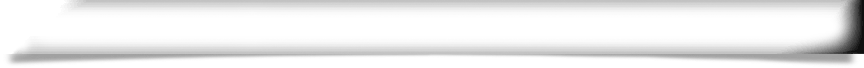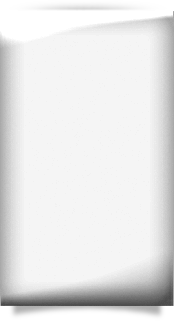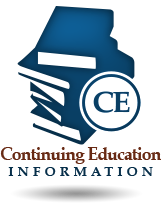Login to your MQA Online Services Portal account, select Request Address Change from the “Manage My License” pulldown menu, make the necessary changes and click “Submit” to complete your update.
The Division of Medical Quality Assurance is now issuing electronic licenses, which enables you to download a PDF copy of your license within two business days. The license can be retrieved in the License Documents menu of your MQA Online Services Portal, https://mqa-vo.doh.state.fl.us/datamart/voservicesportal account. To learn more, please visit the electronic licensing webpage at https://flhealthsource.gov/electronic-licensing/.