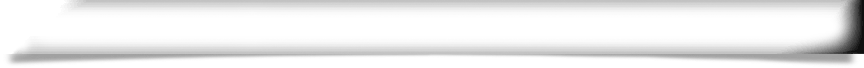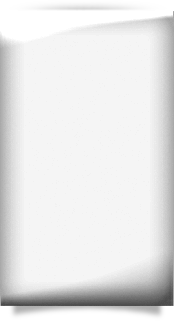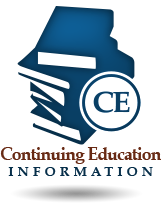How do I update my Practitioner Profile? Log into your MQA Online Services Portal account and select Review, Update & Confirm Profile from the “Manage My License” pulldown menu. Review and make any necessary changes to your Practitioner Profile and click “Submit” to complete your update.