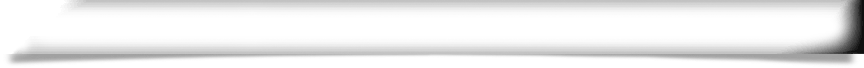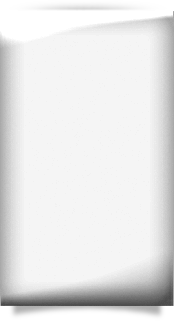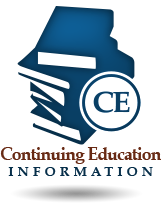If you have already registered for an account and added your license, you do not need to repeat this process to renew your license. For renewal, log into your MQA Online Services Portal account and select the license you wish to renew from the Renew My License section. If your license is delinquent and you are attempting to renew, you will find your renewal options under the Manage My License dropdown menu. This should allow you to proceed with the renewal process. If you have specific renewal questions, please contact the MQA Customer Contact Center at 850-488-0595.