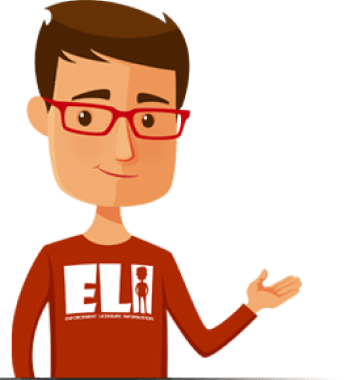Frequently Asked Questions
Welcome to the Florida Board of Pharmacy Help Center – an online tool for applicants, licensees, and the public to search and access our Frequently Asked Questions (FAQs), contact our office, and learn “how to” do business with the board.
- All
- Licensee and Renewal FAQs
- Military Spouses FAQ
- How Do I...
- Applicant FAQs
- General FAQs
- Sterile Compounding Permit FAQs
- Continuing Education
- Practitioner Profile
- Refunds
- Registered Pharmacy Technician FAQs
- MQA Online Services Portal FAQs
- Background Screening FAQs
- Complaint Process FAQ
- Take Control FAQs
- Fingerprint Retention FAQs
Profiles can be accessed by on our License Verification screen. If the health professional is licensed in one of profiled professions, a “Practitioner Profile” tab will be available.
You can view, confirm, or make changes to the information that will be published in your practitioner profile by logging in to the Practitioner Login page. In carrying our legislative mandate to publish practitioner profiles, we want to ensure the information that we publish is accurate. Accordingly, we ask that you please review your profile for any changes, corrections, and/or omissions. If you see the statement “The practitioner did not provide this mandatory information”, please provide that information. We will not accept curriculum vitae or resumes in place of you providing specific information. Changes, excluding education and training, year began practicing, and liability claims, can be made to your profile electronically by following the instructions below. You may also submit changes by mail to:
Department of Health Licensure Support Services
4052 Bald Cypress Way, Bin C-10
Tallahassee, Florida 32399-3260
Please note that Section 456.042, Florida Statutes, requires practitioners to update profile information within 15 days after a change of an occurrence in each section of your profile. Attention Newly Licensed Practitioners Chapter 456.041(7), Florida Statutes (link), requires you to submit changes to the department within thirty (30) days from receipt of notice. If you do not make changes within thirty (30) days, your profile will be automatically published. Once you have completed your review and made any necessary corrections, click on “Confirm Changes”. The Practitioner Confirmation Page will display the information that will be published online, at which time you must “Confirm” the profile again before the changes will be implemented.
Note: Under Florida law, e-mail addresses are public records. If you do not want your e-mail address released in response to a public records request, do not send electronic mail to this entity. Instead, contact this office by phone or in writing.
Please ask ELI, he will help you find the correct contact information for your issue.
Not yet, the department is currently onboarding ELI for each board website. Please check back later to see if ELI is your new employee.
ELI will transfer you to a live agent within the department, unless after core business hours of 8-6pm est. ELI will then learn from your questions so in the future, he will be able to answer them and not have to transfer you to a live agent.
ELI is designed to answer commonly asked questions from our customers. ELI has studied the website, past calls, and past emails to determine which questions customers frequently ask.
ELI is available 24/7/365. ELI is here to help during and after traditional business hours. Many of our customers work long shifts and still need to contact the department, ELI is here to help during any time of the day.
Submit a written request to the Board of Pharmacy to remove the certification from your pharmacist license.
Please Note: If you choose to remove this certification from your license you will be responsible for completing the Continuing Education requirements for the current biennium. However, if you remove the certification at renewal you will not be responsible for completing the Continuing Education requirements for the following/upcoming biennium.
The certification is automatically renewed upon renewal of your pharmacist licensee. There is no additional fee required.
If you hold a 50-Year Pharmacist qualification on your Florida license, you are not required to submit any renewal fees with your notice. Please submit a letter with your renewal stating that you are a 50-Year Pharmacist and that you have fulfilled all of your CE requirements.
LiveScan device is a term used to describe the scanners used to directly capture fingerprints through a scanning function. Persons being screened place their hands directly on the scanner for reading. Fingerprint scanning using a LiveScan device provides faster results and generally costs less than hard card scanning as there is less handling involved. LiveScan capture also produces a better quality print, so there is a lower rejection rate of illegible prints (no ink smudging, etc). Hard card scanning is a method of submitting a traditional fingerprint card where finger prints are "rolled" in ink onto an FBI fingerprint card. Cards may be converted to "electronic" by using a machine that scans the cards. There is typically a fee associated with "rolling the prints" as a high degree of skill is required to achieve the necessary quality.
Yes. Applicants must complete state and national criminal history checks.

Continuing Education
Locate board approved CE Courses for your profession.
ELI Web Assistant
ELI Can Answer Your Questions