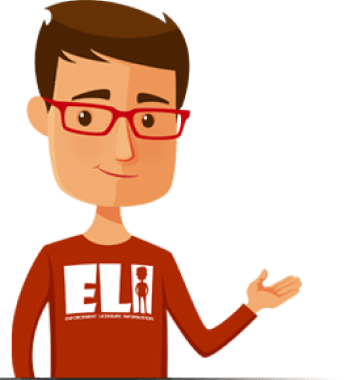Frequently Asked Questions
Welcome to the Florida Board of Pharmacy Help Center – an online tool for applicants, licensees, and the public to search and access our Frequently Asked Questions (FAQs), contact our office, and learn “how to” do business with the board.
- All
- Licensee and Renewal FAQs
- Military Spouses FAQ
- How Do I...
- Applicant FAQs
- General FAQs
- Sterile Compounding Permit FAQs
- Continuing Education
- Practitioner Profile
- Refunds
- Registered Pharmacy Technician FAQs
- MQA Online Services Portal FAQs
- Background Screening FAQs
- Complaint Process FAQ
- Take Control FAQs
- Fingerprint Retention FAQs
The applicant must provide proof that he or she would otherwise be entitled to full licensure under the appropriate practice act, and is eligible to take the respective licensure examination as required in Florida.
The applicant can download the regular application to include the supplemental page from the board’s webpage.
This bill amends section 456.024, Florida Statutes, (F.S.), creating a temporary license for health care practitioners who are spouses of active duty members of the Armed Forces.
You can view, confirm, or make changes to the information that will be published in your practitioner profile by logging in to the Practitioner Login page. In carrying our legislative mandate to publish practitioner profiles, we want to ensure the information that we publish is accurate. Accordingly, we ask that you please review your profile for any changes, corrections, and/or omissions. If you see the statement “The practitioner did not provide this mandatory information”, please provide that information. We will not accept curriculum vitae or resumes in place of you providing specific information. Changes, excluding education and training, year began practicing, and liability claims, can be made to your profile electronically by following the instructions below. You may also submit changes by mail to:
Department of Health Licensure Support Services
4052 Bald Cypress Way, Bin C-10
Tallahassee, Florida 32399-3260
Please note that Section 456.042, Florida Statutes, requires practitioners to update profile information within 15 days after a change of an occurrence in each section of your profile. Attention Newly Licensed Practitioners Chapter 456.041(7), Florida Statutes (link), requires you to submit changes to the department within thirty (30) days from receipt of notice. If you do not make changes within thirty (30) days, your profile will be automatically published. Once you have completed your review and made any necessary corrections, click on “Confirm Changes”. The Practitioner Confirmation Page will display the information that will be published online, at which time you must “Confirm” the profile again before the changes will be implemented.
Note: Under Florida law, e-mail addresses are public records. If you do not want your e-mail address released in response to a public records request, do not send electronic mail to this entity. Instead, contact this office by phone or in writing.
All medical doctors, osteopathic physicians, chiropractic physicians, podiatrists, and advanced registered nurse practitioners have profiles that list this information.
If you apply online, there is a form that you must print out that will have your ORI number pre-populated. In the paper application, you can locate your ORI number in the instructions.
Visit our Enforcement Website to download and complete our Unlicensed Activity Complaint Form. Before completing your complaint form, please be sure to review all instructions provided on the first page.
You may learn more about the Complaint process and submit the appropriate complaint forms by visiting our online Enforcement website.
You may visit our online License Verification page. You may utilize this service to see the status of your providers license and whether there are any disciplinary cases or public complaints against the licensee.
You can print a confirmation of license through the Practitioner Login feature of MQA Services. The confirmation is available up to 30 days after you submit your online renewal request. After logging into the system with your User ID and password, select Print Confirmation of License from the navigation bar located on the left.
If you need a written statement on a public record attesting to the record’s genuineness or that it is a true and correct copy, you may fill out the Online Request Form. Be sure to indicate you need a certified copy of the request form. A $25 fee will be charged, in addition to the public record Fees and Charges. Visit our Public Records page for information on how to request certified documents by mail.
Name changes require legal documentation showing the name change. Please submit a request including your full name as it appears on your license, profession, license number, your new name, your date of birth, the last four digits of your social security number, and your signature. Attach supporting documents, which must be one of the following:
- a copy of a state issued marriage license that includes the original signature and seal from the clerk of the court
- a divorce decree restoring your maiden name
- a court order showing the name change (adoption, legal name change, federal identity change)Any one of these will be accepted unless the Department has a question about the authenticity of the document. A social security card is not considered legal documentation.
Any one of these changes will be accepted unless the Department has a question about the authenticity of the document. A social security card is not considered legal documentation.
The Division of Medical Quality Assurance is now issuing electronic licenses, which enables you to download a PDF copy of your license within two business days. The license can be retrieved in the License Documents menu of your MQA Online Services Portal, https://mqa-vo.doh.state.fl.us/datamart/voservicesportal account. To learn more, please visit the electronic licensing webpage at https://flhealthsource.gov/electronic-licensing/.
If you need to change your name, and you prefer to renew online, please submit your name change request by mail and allow 5-7 business days processing time before you renew online.

Continuing Education
Locate board approved CE Courses for your profession.
ELI Web Assistant
ELI Can Answer Your Questions